How to Check Globe Balance
What are the simple ways to check your Globe load balance and stay updated on your use?
You can check your Globe load balance by dialing *143# selecting My Account then Balance Research and finally choosing My Remains Balance and Load to view your balance.
You may also check it through the GlobeOne app. If you have a prepaid Wi-Fi connection you can check your balance from home by following simple steps.
How to balance inquiry in the Globe
Text BAL to 8080 You will receive your balance immediately. You can also open the Globe app to see your balance easily to check your Globe balance. Another option is to dial #143# and follow the directions to check your balance.
Check Globe Load and Data Balance by Phone’s Dial Pad
1) Dial First *143# in Your Device

2) Select My Account

3) Select to Seven Number.
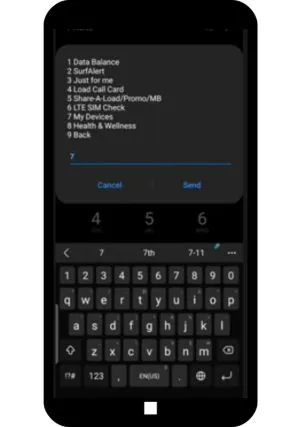
4) Select to One

5) Select Prepaid
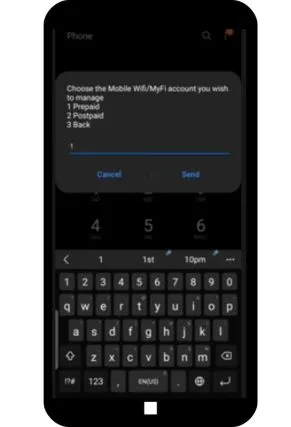
Check globe balance
6) Dial Your Globe Number
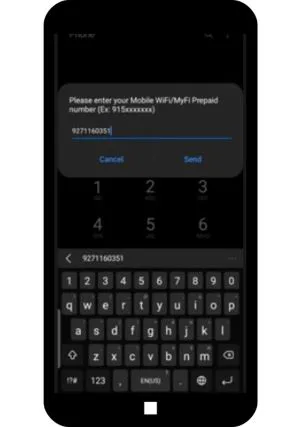
7) Select Balance Inquiry
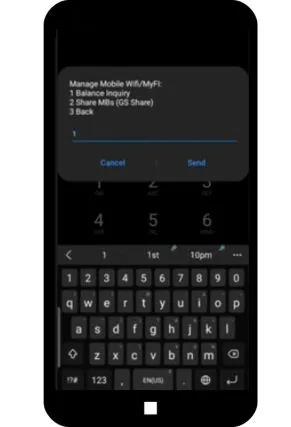
8) Check Your Balance
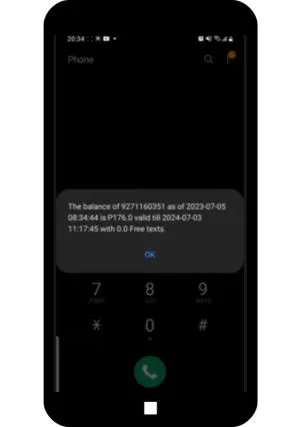
How to Balance Inquiry in Globe
Globe balance inquiry 8080, Just grab your phone open the messaging app, and send “BAL” to 8080 to check your Globe balance. In a few seconds, you will get a message with your remaining balance and the validity. It is an easy and free way to keep following your balance anytime.
Balance Inquiry Globe
You can check your Globe balance by dialing *143# and selecting My Account for balance inquiry or by sending BAL to 8080 via SMS. You can also check your balance through the GlobeOne app.
Check Globe Load and Data Balance Online
like improved prepaid packages promos, and new gives, you can download the GlobeOne app from the Play Store or App Store to enjoy the latest traits.
Once downloaded and installed sign up or log in using your Globe SIM number.
Open the app and guide its convenient interface. Select the Data Balance option from the available features to check your data balance.
If you want to check your load balance follow the same steps to access your load balance directly on the app.
Use the GlobeOne App
The GlobeOne app helps you manage everything related to your Globe prepaid or postpaid account. With this app you can check your load balance track data usage subscribe to promos pay bills buy or borrow load and much more.
Account Creation
Download the GlobeOne app from Google Play or the App Store to start. Once installed create an account and add your mobile number by tapping your account name and selecting Manage Accounts. Tap Add Account and follow the steps to add your number.
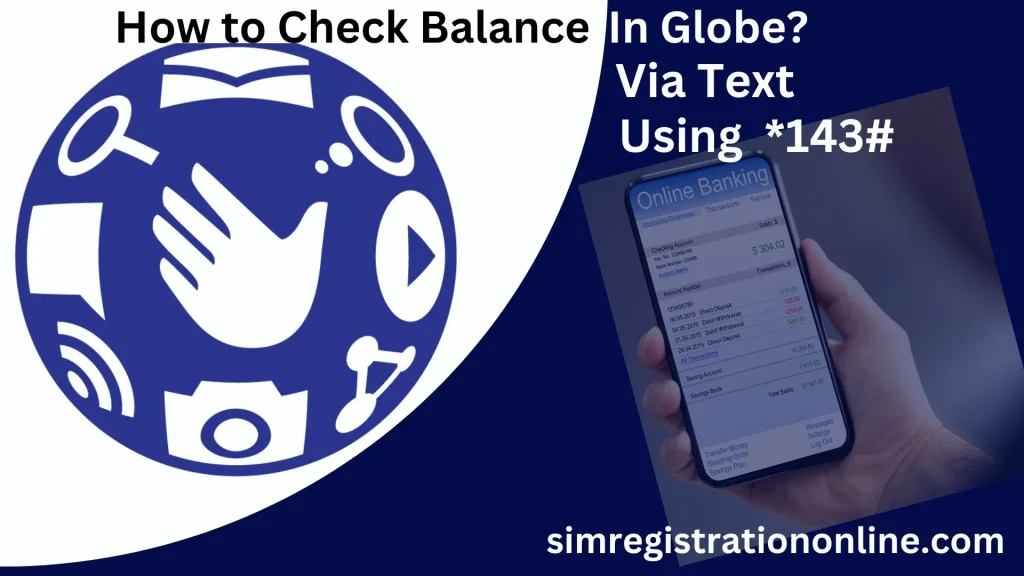
Data bal
Open your messaging app and send “DATA BAL” to 8080 To check your Globe data balance. You will receive a text message showing your remaining data balance and its expiration. This process is simple fast and free.
Globe USSD Code
The USSD code for Globe is *143#. You can dial this code to enter various services such as balance inquiries, promos, and account supervision.
Top Important Factors of Checking Load and Data
Regularly check your Globe load and data balance to stay updated and avoid surprising fee inferences. Stay informed about the latest Globe prepaid fiber previews and provides to improve your communication experience.
Postpaid users can watch their bunches to stop extra charges when their offer duration or limits are outstripped.
